Oxygen 3 Plus (end-of-life)
High bandwidth LTE cellular gateway built for advanced speed applications.

Operate your business at ease with
non-stop connectivity.
The Oxygen 3 Plus wireless gateway is powered by the ARM Cortex-A8 one GHz superscalar processor. The device is ultimately capable of meeting your operational performance demands at all times. Ideal for fixed site applications such as point of sale, banking and wireless failover.
Oxygen 3 Plus - Key features
Built-in battery
Minimize disruptions during power outages with built-in battery life up to 7 hours
RF site assessments
Best in class RF assessment survey mode for optimal device placement
Ease of integration
Easily integrate with sophisticated branch networking environments
Onboard logic
Onboard logic for always on, always connected operations
Integrated with Cypress IOT
The CTM-ONE is integrated with our device management platform for monitoring
Compact
Easy installation for higher rate of deployment success

Always on, always connected operations.
- Increase your competitive edge by having network availability at all times
- Continue to deliver exceptional service to customers and stakeholders
- Eliminate costly terrestrial circuits which are often susceptible to breakdowns
- Gain return on investment and cost savings in annual IT networking expenses
Your device management platform
Cypress IOT
Manage and monitor your cellular wireless gateway in an integrated platform for device management, data analytics and dashboarding.
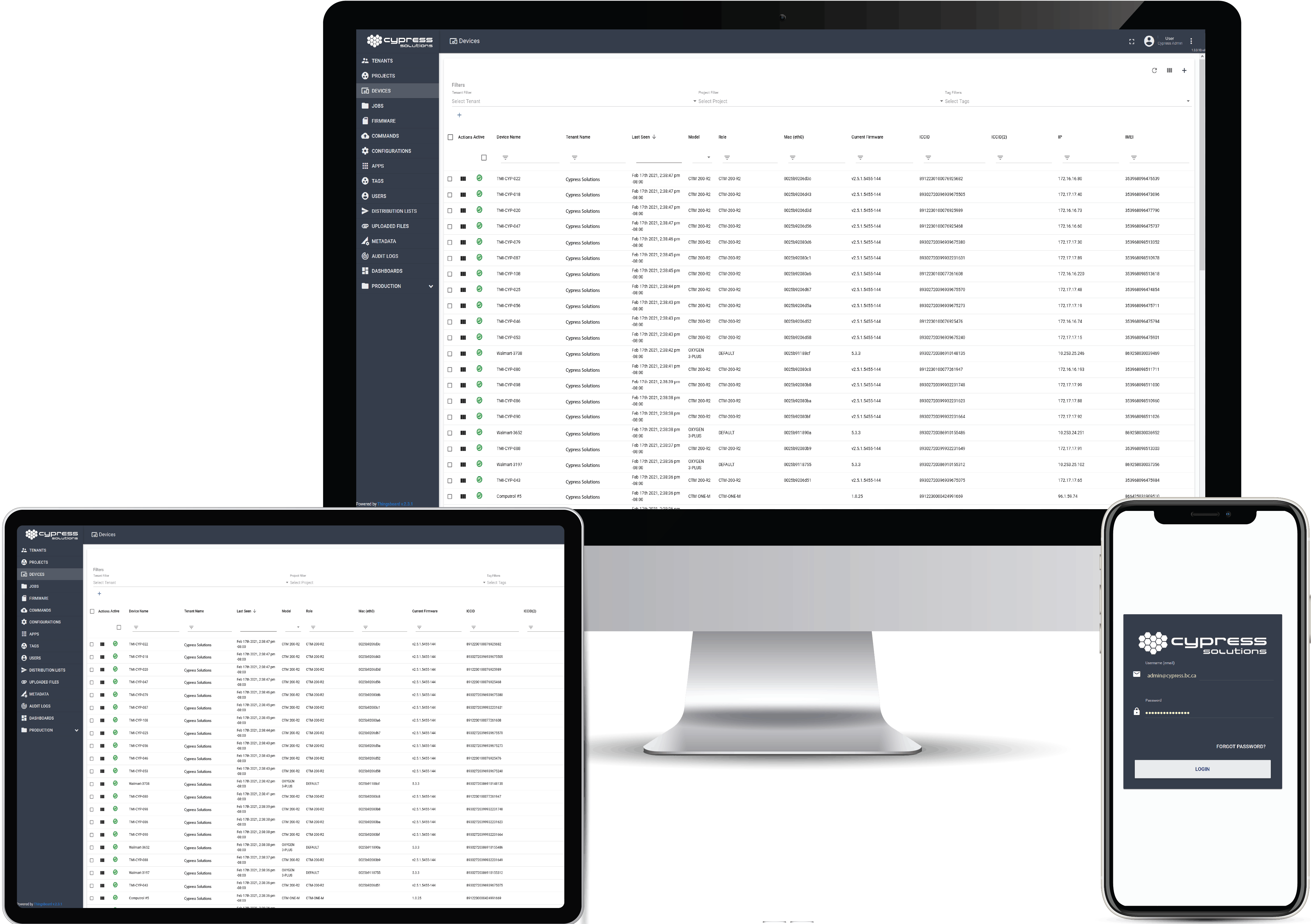

Frequently asked questions
What power options does the Oxygen 3 / Oxygen 3 Plus support?
Both the Oxygen 3 and Oxygen 3 Plus wireless gateways support Power Over Ethernet (PoE) and AC Power Adapters.
Why is my mobile device’s download speed faster than that of my wireless gateway when I run a speed test?
Mobile devices have different radio modules than the ones in Cypress Solutions devices. We have options for higher speed and lower speed radios. Comparing your mobile device to a Cypress Solutions device is not an accurate comparison.
What do I need to do if I have changed the SIM card to a new carrier?
First, connect to the wireless gateway and access the web user interface. Select 3G/4G WWAN and update the APN to what was provided by the new carrier.
